Todoist is one of the most popular task management tools and is now the basis for my productivity system.
Despite appearing to be a simple system, it's actually very intelligent and does everything it can to make our lives easier and more productive when we use it.
In this article I'm going to comment on various interesting aspects of Todoist, such as its features, design, platforms and price. I'll also explain why I use it after having tested dozens of other similar services.
General information about Todoist
Todoist takes its name from the English expression “To do”, which means “to do” or “to make”. As its name implies, this application serves as a facilitator of the famous to-do list.
As a general-purpose to-do management software, it can be used by individuals, small businesses, teams or any type of professional who wants to better organize their activities.
You can organize a simple shopping list to elaborate professional projects. Todoist's effectiveness comes from its simplicity and malleability, which means we can apply different types of productivity methodologies with it.
Something that really appealed to me from the start was that I could create tasks in a very simple way, but as soon as I learned how to use it, a whole world of possibilities opened up. Whether it's connecting to other services and applications or even using its keyboard shortcuts to gain even more speed.
It's important to mention that it works in 100% Portuguese and we can also use it effectively 100% free of charge.
I'd also like to inform you that this article is part of a series. These are some other cool tools that are worth a look:
Todoist features
There's no shortage of features for Todoist
- Available on more than 10 platforms
- Task prioritization
- Scheduling tasks with recurring dates
- Secure SSL connection
- Organizing tasks into projects
- Sub-tasks and sub-projects
- Multiple users per project
- Organization by tags
- Creation of intelligent filters
- Natural language recognition for to-do creation
- Date reminders
- Creating templates
- Synchronization between devices
- Offline mode
All these features can be used to help you implement various productivity methodologies, such as GTD (Getting Things Done). What's great is that most of these tools and possibilities are available in the free version of the software.
Features only available in the paid versions
- Reminders: Be reminded at a certain place or date/time
- Comments: Add notes or comments to your tasks
- Tags: Organize tasks by categories and tags
- Filters: Filter and organize your tasks globally by certain characteristics. Ex: Tasks with no due date that have been added for me by other users.
- Uploading files
- Gamification: A system called Karma where you earn points and levels according to your productivity
- Synchronization with your calendar
These elements are only available in the Todoist Premium version.
Natural language recognition
A super interesting feature of Todoist is that you can write down your tasks and the system interprets your sentence and organizes and categorizes them. Let's say you want to create a house-cleaning task that repeats every 15 days. You could just write:
- Clean the house every 15 days #house
This would create a task in the “Home” project that is repeated every 15 days from the day you created it. To this day, I'm amazed at the ways I can create repeating date structures.
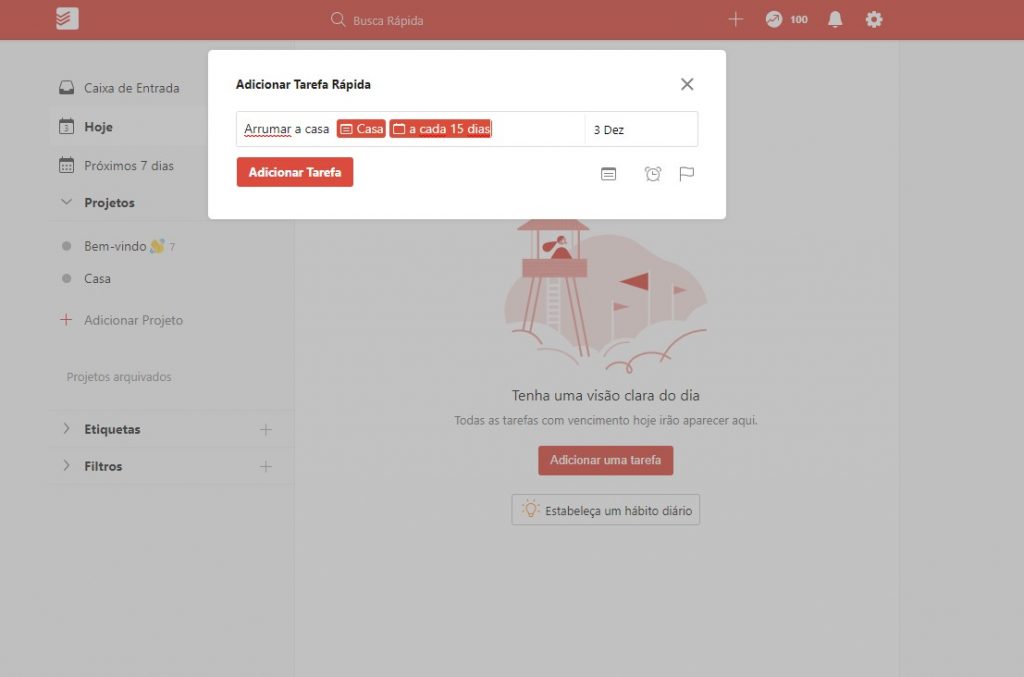
Lack of new features
Something that's important to mention is that some people complain about Todoist because it's been a while since they've added new and relevant features to the system. Although they are always making small changes and improvements, most of them are just details or bug fixes.
However, I believe that this only shows that they are focused on making the features they already have more concrete and better. And that's very nice because it shows focus and consistency. There are times when just adding a bunch of features is more of a hindrance than a help.
Present on many platforms
One of the most important things about Todoist is that it's available on all the main devices you can think of. All of them are always synchronized.
The main places you can use the application
- Web – In your browser
- Windows – 10, 8, 7 and XP
- Mac
- iOS
- Android
- Apple Watch
- Android Wear
- Email – Outlook and Gmail
- Browser extension – Safari, Chrome and Firefox
This variety and availability is something Todoist does very well. They are very consistent in the experience you have, so you can use it anywhere.
This consistency even extends to the layout and look. It really immerses you and gives you the feeling that you're using the same service on all your devices.
I think that of the major operating systems, Todoist is only missing from the Linux crowd. For some reason it doesn't exist as a native application for the system.
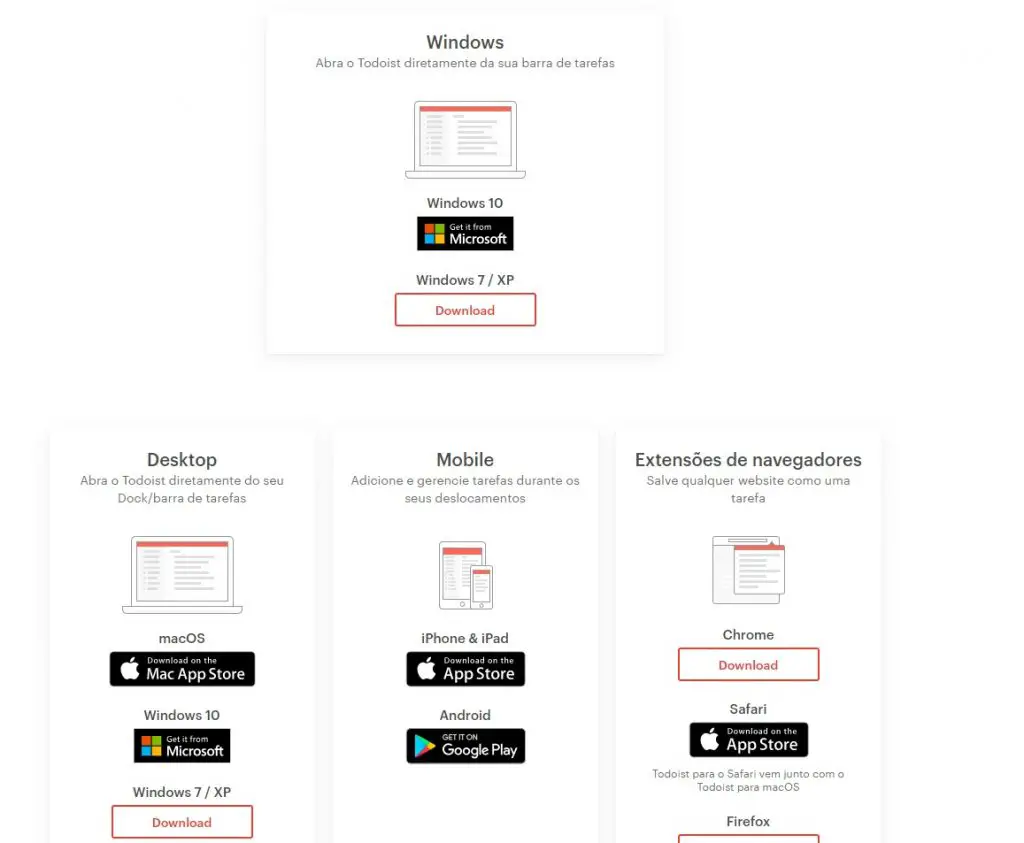
Todoist's design
In my opinion, Todoist's design is what won me over the most. Of all the task management systems I've used, it's among the most beautiful and interesting to look at every day.
After all, being a to-do organization platform means that we're going to look at it every day, multiple times a day. So it can't be too gaudy or overly simplistic.
Its interface is minimalist and follows the Material Design style. It's worth mentioning that they recreated all of the tool's icons a few months ago (it's the end of 2018 as I write this) and they look great. It's in the details that we really see the extensive and in-depth work of the Todoist team.
You can customize the colors of the details and also choose between the general dark and light themes. Some colors are only available in the paid version, but there are already plenty of nice options in the free version.
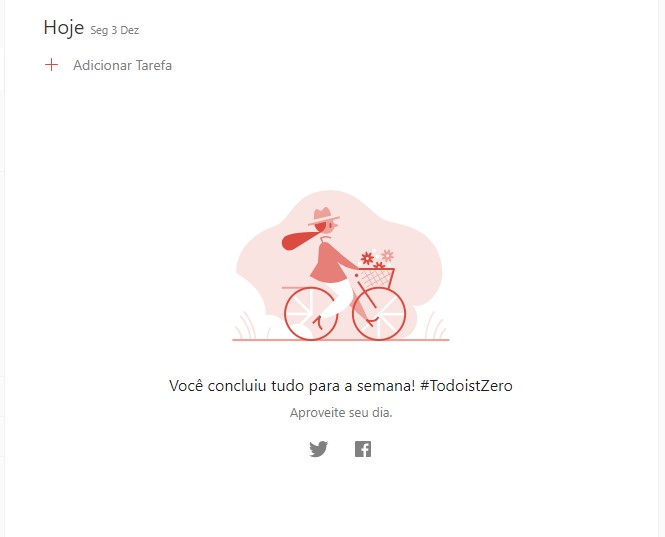
Moving on to the experience and not just the interface, we come to the part that won me over the most when I started using it. I use the system more often through the browser, so I'll comment on it in more detail.
- Easy shortcut keys. Just press the letter ‘q' on the keyboard and you can start writing a task.
- Simple and intuitive drag and drop organization.
- Intelligent gamification.
- Speed of action. Everything in the system seems to happen immediately, which gives a feeling of productivity.
- Intelligent and fast search.
Todoist integrations
Nowadays we can't develop our software without thinking about how it can be connected to other software. Todoist is very open in this respect and has many native integrations with major professional and personal tools.
Integrations with professional tools
- Slack
- Google Drive
- Dropbox
- Google Calendar
- Toggl
- Pomodone (For those who like the Pomodoro productivity system)
- Timely
- Google Assistant / Amazon Alexa (You can create tasks by voice, it's really cool)
Integrations with API aggregators / Services
- Zapier
- IFTTT
- Microsoft Flow
- Integromat
There are many other possible integrations. To see them all just follow this link.
Todoist price
I've already mentioned that you can do a lot with the free version of Todoist, but what if you want the premium version? How much does it cost? At the time of writing this article, it costs US$ 29 per year, which is less than US$ 2.5 per month. It's important to remember that it's in US dollars.
I use the premium version because it's my main system for organizing tasks and productivity, so I end up using many of its features. I recommend trying out the paid version and with this link below you can try it out for free for 2 months.
Conclusion
As I've already said, Todoist for me is the best task management system and that's exactly why I've decided to share it with you.
As it's an application that you can use for free, there's no reason not to try it out. Take advantage of this and let us know in the comments what you use today to manage your projects and tasks.
Have fun!

